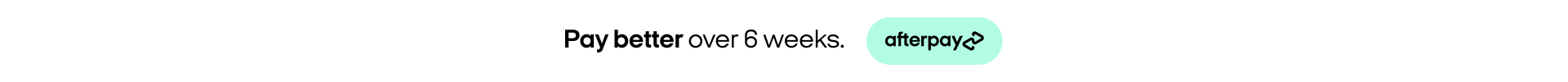Life360 Hacks: Maximising the App Without Sacrificing Your Privacy
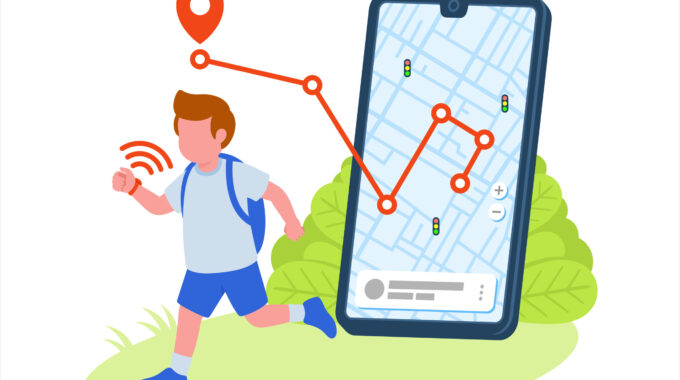
For parents of young and teenage children, the iPhone is not just a device; it’s a lifeline to their kids’ world. Apps like Life360 have become indispensable tools in the parental toolkit, offering a way to keep a watchful eye on their brood’s whereabouts without encroaching too heavily on their burgeoning independence. Yet, the balance between ensuring safety and respecting privacy is a fine line to walk. This blog post is crafted with you in mind, the modern parent who juggles the dual responsibilities of safeguarding your children while fostering an environment of trust and autonomy. We delve into how you can harness Life360 on your iPhone to achieve this balance, providing tips that secure peace of mind for you and freedom for your kids. Whether it’s overseeing after-school journeys, weekend outings, or simply ensuring everyone’s back home for dinner, our guide aims to make Life360 work in harmony with your family’s values, enhancing connectivity without compromising privacy. Let’s explore how to navigate this digital terrain together, making technology a bridge, not a barrier, between you and your children.
Embrace Open Communication
The cornerstone of integrating Life360 successfully into your family’s life is open communication. Before downloading the app or setting up family circles, have a candid discussion with your children about why you’re considering Life360. Explain the benefits, such as ensuring safety during commutes or being able to coordinate meet-ups more efficiently. It’s crucial that they see Life360 not as a surveillance tool, but as a mutual agreement aimed at everyone’s well-being.
Customise Privacy Settings
Life360 offers various privacy settings that can be tailored to suit your family’s preferences. Dive into these settings with your children and decide together what feels comfortable for everyone. For instance, you can adjust location sharing settings or set up ‘Places’ in the app to notify you only when your child arrives at or leaves key locations like home, school, or a friend’s house. This minimises the feeling of constant monitoring and focuses on the essential check-ins.
Establish Boundaries and Guidelines
Setting clear boundaries around the use of Life360 is vital. Discuss and agree upon what constitutes appropriate check-ins and alerts. It’s important that your children understand the purpose of these guidelines is not to restrict their freedom, but to ensure their safety. For instance, agree that checking the app while they’re at school or during predictable routines is unnecessary, but using it to confirm safe arrival after a late-night event is reasonable.
Respect Privacy and Encourage Independence
Teach your children how to use the app’s features to manage their own safety and privacy. Encourage them to send check-in messages when they arrive at destinations safely, which can reduce the need for parents to monitor their location actively. This approach not only respects their privacy but also fosters a sense of responsibility and independence.
Use Life360’s Non-Location Features
Life360 isn’t just about location tracking; it includes features designed to enhance family communication and safety in various ways. Explore the app’s full potential by using its messaging feature for group chats, sending alerts in case of emergencies, or sharing photos of your day. These features can help build a positive and engaging family dynamic around the app, rather than focusing solely on location tracking.
Educate Your Children About Digital Privacy
This is an excellent opportunity to educate your children about digital privacy and security. Discuss the importance of keeping location services and other sensitive information secure, and why sharing their location indiscriminately through social media or other apps can be dangerous. This conversation can extend beyond Life360, covering general online safety practices.
Lead by Example
Demonstrate responsible use of Life360 and other social media or location-sharing services. Share your location with your children as well, and use the app’s features to communicate with them throughout the day. By showing that the app’s use is a two-way street, you reinforce the idea that family safety and connectivity are shared responsibilities.
Regularly Review and Adjust Settings
As your children grow and their routines change, regularly review the settings and agreements you have in place around Life360. What worked for a 13-year-old may not be suitable for a 16-year-old with a driver’s license. Keep the lines of communication open and adjust the settings as needed to reflect your family’s evolving needs and comfort levels.
Highlight the Positive Aspects
Finally, focus on the positive aspects of using Life360. Celebrate the peace of mind it brings, not just for parents but for children too, knowing that help is just a button press away if they ever feel unsafe. Share stories of how Life360 has been beneficial, such as finding a lost phone or coordinating a family gathering, to reinforce the app’s value beyond its tracking capabilities.
By following these guidelines, parents can make Life360 a valuable addition to their family’s life, striking the right balance between staying connected and respecting individual privacy. Remember, the goal is to enhance safety and communication within your family, fostering an environment of trust and mutual respect. Through thoughtful use and open dialogue, Life360 can help achieve just that, all from the convenience of your iPhone.
Embrace Life360 with Confidence at Phone Repair NZ
Navigating the waters of digital parenting with Life360 on your iPhone doesn’t have to feel like charting unknown territories. By following the tips and guidelines we’ve shared, you can strike the perfect balance between keeping your family connected and respecting individual privacy. Remember, open communication and mutual understanding are your best tools. And for all your iPhone needs, from dealing with iTunes errors to finding the perfect accessories that complement your lifestyle, Phone Repair NZ is at your service. Visit us to discover high-quality screen protectors that offer the ultimate blend of clarity and protection, ensuring your device stays in top condition. Our friendly team is always ready to assist, ensuring you and your family enjoy a seamless iPhone experience. Dive into the world of Life360 with confidence, backed by the support and expertise of Phone Repair NZ.