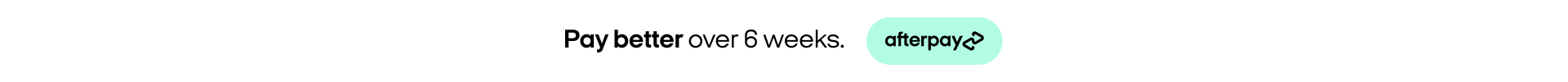How To Check If It’s Time To Replace Your iPhone Battery

iOS 15 now allows users to check the health of their iPhone battery within the Settings app. This change lets you check when it’s time to replace your battery and its current state if you have been experiencing a loss of battery performance.
How to check your battery health
Step One: Open the settings app and scroll to “Battery”, press “Battery”
Step Two: Press “Battery Health & Charging”
Step Three: Check your battery health under the section “Maximum Capacity”
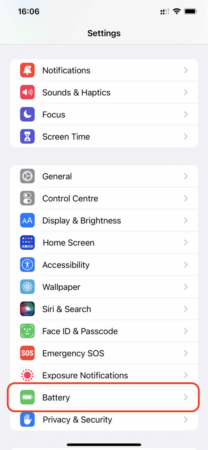
Step One
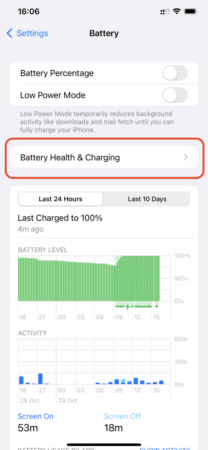
Step Two
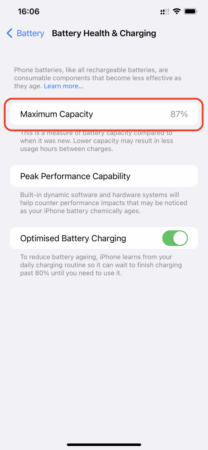
Step 3
How to know when you need a battery replacement?
This is a list of common signs your battery’s health has degraded and it might be time to get it replaced. Other symptoms can also be a sign of poor battery performance.
- Battery health at or below 80%
- The battery is more than 2 years old
- The charge cycle count is over 500 (see additional tools below)
- Fast discharge of the battery
- Fast discharge of the battery combined with battery health of 100%
- Battery no longer lasts as long as it use to
- The phone does not power on unless plugged into a charger
- Boot looping, when powering on your get only the Apple logo showing on the screen
Additional tools to check battery performance
Coconut Battey
Coconut battery is a Mac app that allows you to check the battery health of your iPhone or MacBook.
It gives information such as battery health, cycle count, manufacture date and temperature.
3UTools
3UTools is a Windows program that gives you the battery health information of your iPhone along with a ton of other hand features.
Find out how to maximise your battery’s performance.
Need to get a high-quality battery replacement for your iPhone?
Phone Repair NZ offers you top-quality battery replacement services for iPhones, Samsungs, Huawei and many other brands. Ranging from $35 we back all our battery replacements with a 3-Month hassle free warranty. Find out more about our battery replacement service or get in touch to get your battery replacement today.