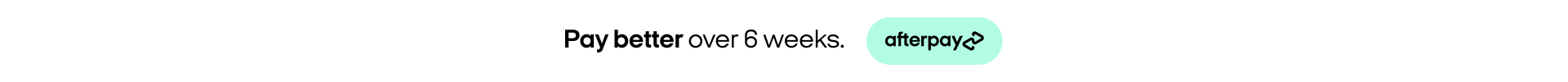Blog
Get helpful insights, resources tips and in-depth guides to getting the most out of your mobile phone from the team at Phone Repair NZ

Protect Your Device: Don’t Fall Victim to Mobile Malware
It’s no secret that mobile devices have become an essential part of our daily lives, but they also carry a significant risk of cyber threats such as malware. Malware is malicious software that can cause damage to your device, steal personal information or data, and compromise your security. As scary as mobile malware sounds, the good news is that there are trusted companies that can…
A Heartbreaking Sight: How to Get Your Phone Screen Repaired Fast
Let's talk about phone screen repairs. Your phone is more than just a device; it's an extension of yourself. It holds your memories, your secrets, and your connections to the world. It's always with you, serving as your navigator, your entertainer, and your lifeline to the world. So, when you accidentally drop it, and the screen shatters, it can feel like a part of you…
Is Your Phone Blacklisted? How To Check & Why It Might Be
[lwptoc] What is a blacklisted phone? Phones can be blacklisted when they are reported stolen, lost or replaced through an insurance provider. When a phone is blacklisted it is prevented from working on any mobile network within New Zealand, regardless if a different network or sim card is installed. How can I check if my phone is blacklisted? You can easily check if your device…
How To Preform A Hard Restart On an Unresponsive iPhone
[lwptoc] Sometimes your iPhone just won't respond to touch input or just won't let you shut it off. A hard restart can recover your iPhone from software glitches by forcing the device to power off and back on by only using the physical buttons. iPhone X & later Including iPhone X, iPhone XS, iPhone XS Max, iPhone XR, iPhone 11, iPhone 11 Pro, iPhone 11…
How To Check If It’s Time To Replace Your iPhone Battery
[lwptoc] iOS 15 now allows users to check the health of their iPhone battery within the Settings app. This change lets you check when it's time to replace your battery and its current state if you have been experiencing a loss of battery performance. How to check your battery health Step One: Open the settings app and scroll to "Battery", press "Battery" Step Two: Press…