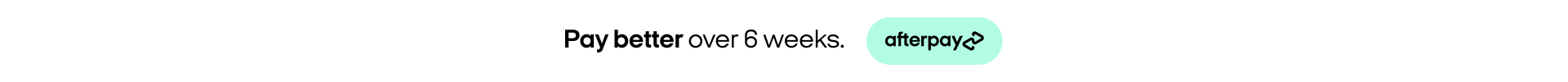What Happens to Your Personal Data When You Sell Your Old Phone? 🔐

What Happens to Your Personal Data When You Sell Your Old Phone?
Upgrading to a new phone is always exciting, but what happens to your old device—and more importantly, the personal data it holds? Many people sell or trade in their smartphones without realising that sensitive information, including contacts, messages, photos, and passwords, could still be accessible. Even if a phone appears to be wiped, improperly deleted data can sometimes be recovered, posing a risk to your privacy and security.
At Phone Repair NZ, we understand the importance of protecting your personal information when parting with an old device. Before selling or recycling your phone, it’s crucial to take the right steps to ensure your data is permanently erased. In this post, we’ll guide you through what happens to your data when you sell your phone, the risks involved, and how to safely wipe your device to keep your information secure. Read on to safeguard your digital privacy!
How Your Data Stays on Your Phone
When you delete files or perform a factory reset, you might assume your data is completely erased. However, in many cases, remnants of personal information remain on the device. Unless the data is properly overwritten, specialised recovery tools can retrieve deleted files, including photos, messages, and login credentials. This means that if you sell or recycle your phone without securely wiping it, someone else could potentially access your private information.
The Risks of Selling a Phone Without Wiping It Properly
Failing to properly erase your data can lead to serious privacy and security risks, including:
• Identity theft – Personal details such as emails, banking information, and saved passwords could be accessed and misused.
• Data breaches – If your work emails or confidential documents remain on the device, they could fall into the wrong hands.
• Access to social media and accounts – Many apps retain login sessions, meaning someone could gain access to your social media, emails, or even payment apps.
How to Safely Wipe Your Phone Before Selling It
To ensure your personal data is permanently removed, follow these essential steps:
1️⃣ Back Up Important Data
Before wiping your phone, save important files, contacts, and photos. You can back up data to iCloud (for iPhone users), Google Drive (for Android), or an external storage device.
2️⃣ Sign Out of Accounts & Remove Locks
Log out of all accounts, including iCloud, Google, and social media platforms. For iPhones, turn off Find My iPhone and sign out of Apple ID to prevent activation lock. On Android, remove your Google account to disable Factory Reset Protection (FRP).
3️⃣ Perform a Factory Reset
For iPhones:
• Go to Settings > General > Transfer or Reset iPhone > Erase All Content and Settings.
For Android devices:
• Go to Settings > System > Reset Options > Erase All Data (Factory Reset).
4️⃣ Remove External Storage & SIM Card
Take out your SIM card and any microSD cards before selling or recycling your phone. These may contain sensitive data and should not be handed over with the device.
5️⃣ Verify Data Removal
After resetting your phone, restart it to ensure it no longer contains any personal information. The device should display the initial setup screen, as if it were brand new.
Where to Sell or Recycle Your Old Phone Safely
Once your phone is securely wiped, consider selling it to a trusted buyback service or recycling it through an authorised e-waste programme. Avoid selling to individuals or online buyers without verifying their credibility, as this could pose additional security risks.
Taking these precautions ensures that your personal data remains protected, giving you peace of mind when selling or recycling your old phone.
Protect Your Data Before Selling Your Phone
Selling or recycling your old phone is a great way to upgrade responsibly, but ensuring your personal data is fully erased is essential for protecting your privacy. By following the right steps—backing up important files, signing out of accounts, and performing a secure factory reset—you can safely pass on your device without worrying about data breaches.
At Phone Repair NZ, we’re here to help you keep your phone secure before you trade it in or recycle it. If you need assistance with data backup, factory resetting, or ensuring your device is wiped correctly, our expert team is ready to assist.
Don’t take risks with your personal information—visit Phone Repair NZ today for professional guidance and services that keep your data safe. Your privacy matters, and we’re here to help you stay protected!