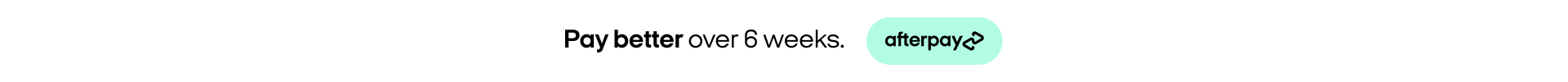Tired of Upgrading? Here’s How to Keep Your Phone Running for Years

Smartphones are a significant investment, and replacing them frequently can be both expensive and inconvenient. However, with proper care and maintenance, you can extend your device’s lifespan and keep it functioning efficiently for years. Many common issues, such as battery degradation, slow performance, and screen damage, can be prevented by adopting simple habits.
From optimising charging practices to using protective accessories and keeping software up to date, small changes can make a big difference. Not only does this help you save money, but it also reduces electronic waste, benefiting both your wallet and the environment. Whether you rely on your phone for work, communication, or entertainment, ensuring its longevity is easier than you might think. This guide will walk you through essential tips to maintain your smartphone’s performance and durability, helping you get the most value from your device.
Protect Your Phone with a Case and Screen Protector
Physical damage is one of the most common reasons smartphones need repairs or replacements. A sturdy phone case can absorb impact from accidental drops, while a tempered glass screen protector helps prevent scratches and cracks. Investing in high-quality accessories not only keeps your phone looking new but also reduces the risk of costly repairs.
Optimise Battery Health
A smartphone’s battery degrades over time, but proper charging habits can slow this process. Avoid letting your battery drop below 20% and try not to charge it to 100% too often—keeping it between 20% and 80% can extend its lifespan. Additionally, using an original or high-quality charger prevents overheating and potential damage. If your battery starts draining quickly, consider replacing it instead of purchasing a new phone.
Keep Your Software Updated
Regular software updates improve security, fix bugs, and optimise performance. Outdated software can slow down your phone and make it more vulnerable to malware. Ensure your operating system and apps are up to date, and remove unused applications to free up storage and enhance speed. Enabling automatic updates can make this process seamless.
Avoid Overloading Your Storage
A smartphone that is constantly running low on storage will operate more slowly and may struggle with essential functions. Regularly delete unnecessary files, old apps, and duplicate photos. Using cloud storage or external backups can free up space while keeping important data secure. Clearing cached data and performing periodic clean-ups also help maintain smooth performance.
Prevent Overheating
Excessive heat can damage internal components and shorten your phone’s lifespan. Avoid exposing your device to direct sunlight for extended periods and remove phone cases while charging to allow heat to dissipate. If your phone frequently overheats, close background apps and reduce screen brightness to prevent excessive strain on the processor.
Handle Charging Cables with Care
Frayed or damaged charging cables can lead to slow charging, overheating, and potential safety hazards. Always unplug the charger by gripping the plug instead of pulling on the cord, and avoid bending cables at sharp angles. Using a surge protector can also safeguard your device from voltage fluctuations.
Restart Your Phone Regularly
Many users rarely turn off or restart their smartphones, which can lead to sluggish performance over time. Restarting your phone at least once a week clears temporary files, refreshes memory, and helps maintain overall system efficiency.
Keep Your Phone Clean
Dirt, dust, and debris can accumulate in charging ports, speakers, and buttons, leading to functionality issues. Use a soft cloth and a small brush to clean your device regularly. Avoid using excessive moisture or harsh chemicals that could damage internal components.
By following these simple but effective practices, you can maximise the lifespan of your smartphone, ensuring it remains in top condition for as long as possible.
Keep Your Smartphone Running Like New
Extending the lifespan of your smartphone doesn’t have to be difficult. By following these simple maintenance tips—such as protecting your device, optimising battery health, and keeping software up to date—you can enjoy smooth performance for years to come. A little care goes a long way in preventing unnecessary repairs and replacements.
If you need expert assistance, Phone Repair NZ is here to help. From screen protectors and durable cases to battery replacements and professional repairs, we offer solutions to keep your device in top condition. Visit our shop or get in touch with our friendly team for reliable service and expert advice. Make the smart choice today and keep your smartphone performing at its best!