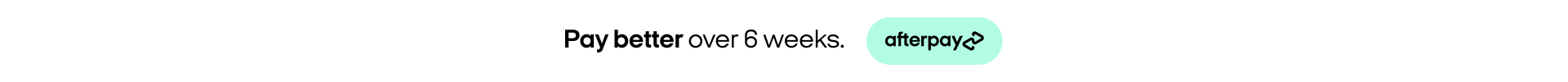The Risks of Juice Jacking: How to Protect Your Smartphone

In our current technological landscape, smartphones have emerged as essential tools for countless individuals, housing a wealth of both personal and professional data. However, the convenience of constant connectivity comes with its own set of risks, one of which is a relatively lesser-known threat called “juice jacking.” This phenomenon occurs when cybercriminals exploit public charging stations to access and manipulate the data on your smartphone without your consent. The implications of such unauthorised access can range from data theft to complete system compromise. Understanding the basics of juice jacking, including recognising potential threats and knowing examples of how these attacks are executed, is crucial for smartphone users. As we delve deeper into this topic, it’s essential for individuals to stay informed about the ways to protect their devices from such vulnerabilities. This guide aims to equip you with the necessary knowledge to safeguard your digital life, ensuring that your personal information remains secure even while you enjoy the benefits of modern technology.
Mechanism of Attack
The attack leverages the USB port’s dual functionality: charging and data transfer. When a device is connected to a compromised charging station, malware can be installed on the device, or sensitive data can be extracted without the owner’s knowledge. The process is alarmingly straightforward for cybercriminals, who only need to install a malicious code on the charging station or use a modified cable left at the station.
Examples of Juice Jacking Incidents
While specific incidents of juice jacking are not often publicised due to the covert nature of these attacks, cybersecurity experts have demonstrated how easily these breaches can occur. Demonstrations at technology and cybersecurity conferences have shown that installing a keylogger (which records all keystrokes) or ransomware (which locks the device until a ransom is paid) can be achieved within minutes of connecting to a compromised port.
Recognising and Avoiding Juice Jacking Risks
- Use Personal Chargers and Batteries: The most effective way to avoid juice jacking is by using your personal chargers and power banks. Relying on your own equipment reduces the risk of connecting to a tampered charging station.
- Power Only USB Cables: Consider using a power-only USB cable that lacks the data transfer wires entirely. These cables only provide an electrical connection, eliminating the possibility of data theft or malware installation.
- Portable Power Banks: Carrying a portable power bank ensures you can recharge your device without needing to use public charging stations. This is one of the most straightforward methods to safeguard your device from juice jacking.
- USB Data Blockers: Also known as “USB condoms,” these devices are plugged into a USB charging port and then the charging cable is connected to the blocker, rather than directly into the charging station. They disable the data transfer pins in the USB cable, allowing only power to flow through.
- Stay Updated: Regularly updating your smartphone’s software ensures that you have the latest security patches. Manufacturers often release updates to protect against known vulnerabilities, including those that could be exploited via USB connections.
- Limit Public Charging: If you must use a public charging station, limit the amount of time you spend connected. The shorter the time, the less opportunity for malware to be installed on your device.
- Be Vigilant: Always be cautious of where you charge your devices. If a charging station looks tampered with or if a public charging cable appears to have been modified, do not use it.
Implementing Protective Measures in Public Spaces
For businesses and public facilities offering charging stations, implementing protective measures is crucial to prevent facilitating juice jacking attacks. This can include:
- Regular inspections and maintenance of charging stations to ensure they haven’t been tampered with.
- Offering wireless charging pads, which reduce the risk of data interception.
- Installing security cameras to deter tampering with charging stations.
- Providing clear warnings and advice on safe charging practices to users.
Future of Juice Jacking
As technology evolves, so do the methods employed by cybercriminals. However, awareness and preparedness can significantly mitigate the risk of juice jacking. Innovations such as secure wireless charging technology and advancements in USB security protocols are on the horizon, aiming to provide safer environments for charging electronic devices in public spaces.
In conclusion, juice jacking represents a significant security risk for smartphone users, particularly in public spaces where the urge to charge a dying battery can override security concerns. By understanding the threat, recognising the signs, and taking simple preventative measures, individuals can protect their devices and personal data from unauthorised access. For public facilities, offering safe and secure charging solutions is not just an added value service but a responsibility to safeguard the public’s digital security.
Safeguarding Your Smartphone: Final Thoughts
Dealing with the threat of juice jacking can seem daunting, yet equipping yourself with the right knowledge and tools can significantly diminish the risk. Remember, proactive measures such as using personal charging devices and staying informed about the latest security practices are your best defence. For added peace of mind, explore our range of trusted accessories at Phone Repair NZ, designed to enhance your device’s protection without compromising on functionality. Should you find yourself facing uncertainties or in need of further support, our dedicated team at Phone Repair NZ is always ready to assist. We are committed to ensuring that your smartphone experience remains secure and enjoyable, free from the worries of unauthorised data access. Take the steps today to protect your device, and enjoy the confidence that comes with a securely charged smartphone.