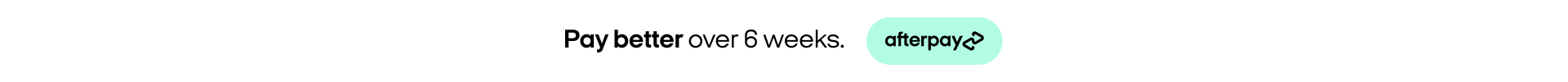Managing a Cracked Screen: Tips Until You Can Get It Fixed

A cracked phone screen is a common yet frustrating issue that many people face. While it’s always best to get it repaired as soon as possible, there are often circumstances where immediate repair is not feasible. Whether it’s due to time constraints, financial considerations, or unavailability of repair services, handling a cracked screen temporarily requires some practical steps to prevent further damage and maintain usability. This guide provides essential tips on how to manage a cracked screen until you can get it professionally repaired. From protecting your device to maintaining functionality, these strategies will help you navigate the inconvenience of a damaged screen. By following these recommendations, you can safeguard your phone’s integrity and ensure it remains operational until a permanent solution is in place. Let’s explore the best practices for dealing with a cracked screen in a responsible and effective manner.
Assess the Damage
When you first notice a crack in your phone screen, it’s essential to evaluate the extent of the damage. This assessment will guide your next steps and determine how best to manage the situation until a repair is possible.
Types of Damage:
- Surface Cracks: These are usually minor and may not affect the phone’s functionality. They are often thin, hairline fractures that primarily impact aesthetics.
- Deeper Cracks: These can interfere with touch sensitivity and display clarity, making it challenging to use the phone effectively.
- Shattered Screen: Extensive damage may expose internal components and compromise the device’s structural integrity, posing a risk of further breakage and potential injury.
Understanding the type of crack helps determine the necessary precautions and temporary measures to take.
Protect Your Fingers
A cracked screen can have sharp edges that pose a risk of cuts and injury. It’s important to take steps to protect yourself when handling your phone.
Screen Protector:
- Apply a screen protector over the cracked screen. This can help keep the glass fragments in place and prevent injuries.
- Opt for a high-quality tempered glass protector, as it provides better coverage and durability.
Clear Tape:
- If a screen protector is not immediately available, use clear packing tape as a temporary solution. Carefully place a piece over the cracked area, ensuring it covers any sharp edges.
Prevent Further Damage
Preventing additional damage to your phone is crucial while you await a professional repair. Taking care to avoid exacerbating the issue can save you from more extensive and expensive repairs.
Avoid Pressure:
- Handle your phone with care, avoiding any pressure on the cracked screen. Extra force can cause the cracks to spread and worsen.
- Refrain from placing your phone in tight pockets or bags where it could be pressed against other objects.
Use a Protective Case:
- Invest in a sturdy case that can absorb shocks and protect the screen from further damage if dropped.
- Choose a case with a raised bezel to provide an extra layer of protection for the screen.
Maintain Functionality
Maintaining the usability of your phone despite a cracked screen is essential for continued use. Implementing certain measures can help keep your phone operational.
Enable Touch Sensitivity:
- Some phones have settings to enhance touch sensitivity. Activating this feature can improve responsiveness through the cracked areas.
- If available, recalibrate the touch screen to ensure it registers inputs more accurately.
Use Assistive Technology:
- Enable assistive touch features on your phone, allowing you to navigate using virtual buttons. This is particularly useful if parts of the screen become unresponsive.
- Utilise voice control functions to perform tasks without relying on touch input, reducing the strain on the damaged screen.
Back Up Your Data
A cracked screen can worsen without warning, potentially leading to a complete failure. Regularly backing up your data ensures you don’t lose important information.
Cloud Storage:
- Use cloud services to back up your photos, documents, and other vital files. Set up automatic backups to keep your data current.
- Ensure your cloud storage is secure and has enough space to accommodate all necessary data.
Physical Backup:
- Connect your phone to a computer to manually transfer essential files. This method provides an extra layer of security for your data.
- Use an external storage device, such as a USB drive, for an additional backup option.
Avoid Moisture and Dust
Cracks in the screen can allow moisture and dust to enter the device, causing internal damage and potential malfunction.
Keep It Dry:
- Avoid using your phone in damp or wet environments. Water can seep through the cracks and damage internal components.
- If your phone gets wet, dry it immediately and consider using silica gel packs to absorb moisture.
Plan for Repair
While temporary measures can help manage a cracked screen, planning for a professional repair is essential.
Schedule an Appointment:
- Contact a reputable phone repair service to schedule a repair. If you are in Christchurch, Phone Repair NZ offers expert services for all types of screen damage.
- Check if your phone’s warranty or insurance covers screen repairs, potentially reducing the cost.
Prepare for Repair:
- Back up all your data before sending your phone for repair to protect your personal information.
- Remove any accessories, such as cases and screen protectors, and ensure the phone is turned off.
Temporary Alternatives
While waiting for your phone to be repaired, consider using temporary alternatives to stay connected and maintain functionality.
Use a Spare Phone:
- If you have an old phone, set it up with your essential apps and contacts to use as a temporary replacement.
- Borrow a phone from a friend or family member if you don’t have a spare.
Use Other Devices:
- Rely on other devices such as tablets or laptops for tasks that do not require a phone.
- Redirect calls and messages to another device or service to ensure you remain accessible.
Handle With Care
Handling your phone with care can prevent further damage and keep it usable until you can get it repaired.
Gentle Cleaning:
- Clean your phone screen gently using a soft, lint-free cloth. Avoid using liquids that can seep into the cracks.
- Use a dry cloth to wipe away dust and debris carefully, ensuring it doesn’t worsen the cracks.
Mindful Usage:
- Limit your phone usage to essential functions to reduce the risk of aggravating the cracks.
- Avoid placing the phone in situations where it could fall or be knocked over.
By following these steps, you can manage a cracked screen effectively until you can get it professionally repaired. Taking these precautions helps protect your phone, maintain its functionality, and prevent further damage, ensuring it remains usable and safe until you are able to address the issue permanently.
Managing a Cracked Screen Until Repair
Dealing with a cracked screen can be stressful, but these practical steps will help you manage the issue until a professional repair is possible. Protect your fingers, prevent further damage, and maintain functionality by following our guide. Regularly back up your data to avoid losing important information, and keep your phone away from moisture and dust. When you’re ready for a permanent solution, Phone Repair NZ is here to assist you with expert repair services. If you have any questions or need additional help, don’t hesitate to reach out to our knowledgeable team. We are dedicated to ensuring your phone remains in optimal condition. Visit our shop for high-quality screen protectors and other accessories to enhance your device’s safety and performance. Trust Phone Repair NZ to provide the best care for your smartphone and enjoy the peace of mind that comes with a well-maintained device.