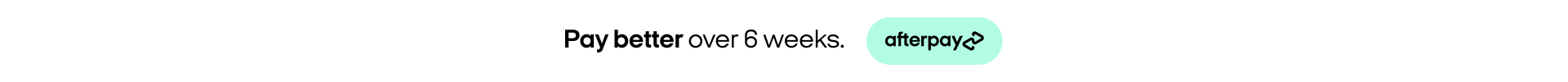How to Identify Common Phone Issues Early

Smartphones have become indispensable tools, integral to our daily lives. Whether for staying connected with loved ones, managing work tasks, or accessing vital information, the functionality of our phones is paramount. However, like any technology, smartphones are prone to issues that, if left unaddressed, can escalate into significant problems. Identifying common phone issues early is crucial in preventing costly repairs and ensuring seamless operation. This blog post delves into the early signs of potential phone problems, offering insights on how to recognise and address them promptly. By being proactive, you can maintain your phone’s performance and extend its lifespan. Join us as we explore practical tips and expert advice to help you spot early warning signs and keep your device in optimal condition, ensuring you stay connected and productive without interruption.
Battery Drain
One of the most frequent issues smartphone users encounter is rapid battery drain. Early signs include your phone losing charge faster than usual or taking longer to reach a full charge. Several factors can contribute to this problem, such as background apps consuming power, outdated software, or a deteriorating battery. To identify and address battery issues, monitor your phone’s battery usage through the settings to see which apps are using the most power and adjust usage or uninstall apps that drain the battery excessively. Ensure your phone’s operating system and apps are up to date, as updates often include battery optimization fixes. For iPhone users, the Battery Health feature provides insights into the battery’s condition, while Android users can use third-party apps for similar information. Enabling power-saving modes can also extend battery life when necessary.
Slow Performance
Another common complaint is sluggish phone performance, with symptoms including lagging apps, slow response times, and frequent freezing. Causes can range from insufficient storage space to outdated software. To improve performance, regularly clear the cache in your apps and browser to free up space and improve speed. Delete unnecessary files, photos, and apps, and consider using cloud storage solutions to keep your device clutter-free. Restarting your phone periodically can resolve minor performance issues and refresh system processes. Keeping your operating system and apps updated can significantly enhance performance and security.
Overheating
Phones can overheat due to excessive use, direct sunlight exposure, or hardware malfunctions. Early signs of overheating include your phone feeling unusually warm and displaying warnings about temperature. To prevent and address overheating, avoid direct sunlight and hot environments. Reduce prolonged use of high-intensity apps, such as gaming or streaming, which generate significant heat. If your phone overheats frequently, consider removing the case to allow better heat dissipation, and ensure unnecessary apps running in the background are closed to reduce processing strain.
Connectivity Issues
Connectivity problems, such as difficulty connecting to Wi-Fi, Bluetooth, or cellular networks, can disrupt your phone’s functionality. Symptoms include frequent disconnections, slow internet speeds, or inability to pair with other devices. To troubleshoot connectivity issues, restart your phone and the network devices (router, modem) to refresh connections. Resetting network settings can resolve many connectivity issues but will erase saved Wi-Fi passwords and Bluetooth pairings. Ensure your phone’s operating system and network-related apps are current, and minimize potential interference from other electronic devices that may disrupt connections.
Unresponsive Screen
An unresponsive or malfunctioning touchscreen is another prevalent issue, with early signs including delayed responses, ghost touches, or parts of the screen not registering touch. Possible causes range from software glitches to physical damage. To address screen issues, a simple restart can often resolve minor touchscreen problems. Boot your phone into safe mode to determine if a third-party app is causing the problem. Ensure your screen protector is clean and properly installed, and consider removing it to see if it’s affecting touch sensitivity. Some devices allow screen calibration, which can help restore touch accuracy.
Audio Problems
Experiencing audio issues, such as distorted sound, no sound, or malfunctioning speakers and microphones, can be frustrating. Early signs include static noise, low volume, or intermittent audio dropouts. To troubleshoot audio problems, ensure volume levels are appropriately set and that your phone is not on silent or do not disturb mode. Verify that no debris or damage is affecting the speakers or microphone by using a soft brush or compressed air to clean them. If using headphones, ensure the jack is clean and the headphones are working correctly. Disconnect and reconnect Bluetooth audio devices to resolve potential pairing issues.
App Crashes
Frequent app crashes can hinder your phone’s usability, with early signs including apps closing unexpectedly or failing to open. Common causes include software bugs, insufficient resources, or compatibility issues. To address app crashes, ensure all apps are updated to the latest versions, as updates often include bug fixes. Uninstall and reinstall problematic apps to resolve potential corruption issues. Close background apps and free up storage space to ensure adequate resources are available, and confirm that the apps are compatible with your phone’s operating system version.
Camera Malfunctions
Camera issues, such as blurry images, focus problems, or the app not opening, can be particularly frustrating, with early signs including poor image quality or error messages. To troubleshoot camera malfunctions, ensure the camera lens is clean and free of smudges or debris. Close and reopen the camera app to resolve minor glitches, and clear the camera app’s cache to remove temporary files that might cause issues. Make sure your phone’s software and the camera app are up to date.
Tips for Proactive Phone Maintenance
Proactive maintenance is key to preventing phone issues from escalating. Regularly back up your data to avoid data loss in case of issues or repairs. Use strong passwords, enable two-factor authentication, and install security updates to protect against malware and hacking. Use screen protectors and sturdy cases to guard against physical damage. Periodically visit a professional technician for a thorough check-up and maintenance.
By staying vigilant and addressing these common issues early, you can ensure your smartphone remains reliable and efficient, minimising the need for costly repairs and extending its lifespan
Ensuring Your Phone’s Longevity
Dealing with common phone issues can be a real hassle, but fear not! By identifying problems early and taking proactive steps, you can keep your device running smoothly. Regularly update your software, monitor your phone’s performance, and consider using high-quality accessories from Phone Repair NZ to reduce the likelihood of future issues. If you ever find yourself in doubt or need extra assistance, don’t hesitate to connect with our helpful team. We’re here to ensure you get the most out of your smartphone experience. Visit our shop to explore a wide range of accessories that elevate your device’s safety and performance. Make an informed choice and enjoy the peace of mind that comes with a phone that looks great and lasts longer.