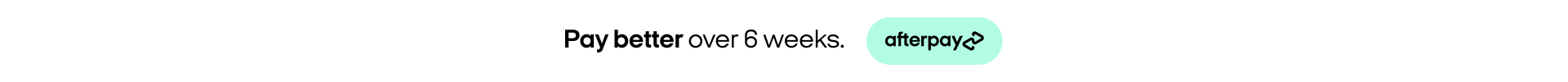Harmony in the Digital Family: A Complete Guide to iPhone Family Sharing

Parents, welcome to the digital age of familial unity and shared experiences, where your iPhones become more than just devices; they become instruments of connection and convenience, designed to simplify your family’s digital life. In this comprehensive guide, we embark on a journey to unveil the intricacies of iPhone Family Sharing—a feature that holds the potential to revolutionise how you and your family interact with technology.
As parents, you’re well aware of the challenges and joys of raising a family in today’s digital landscape. It’s a world where gadgets are an integral part of daily life, both for you and your children. That’s where iPhone Family Sharing steps in, offering a helping hand in managing your family’s digital experiences, making it easier to stay connected, informed, and in control.
Throughout this guide, we will explore how to set up iPhone Family Sharing, invite your loved ones into your digital fold, share apps and media, keep track of your family’s whereabouts, create shared photo albums, and manage screen time—a feature that can promote balanced digital habits for your children.
But our journey doesn’t stop there. We’ll also delve into an invaluable resource provided by Apple to ensure that you, as parents, have the tools and knowledge to navigate the digital landscape confidently.
So, parents, fasten your seatbelts, as we embark on this odyssey to unlock the power of iPhone Family Sharing. Get ready to embrace a more connected, informed, and harmonious digital existence for your family!
Section 1: Setting Up iPhone Family Sharing
At the heart of iPhone Family Sharing is the family organiser, the linchpin of your digital family. This individual is tasked with the responsibility of setting up and overseeing the process. As a parent, you’ll likely be the one wearing this digital crown.
To get started, follow these steps:
- Open your iPhone settings and scroll down to “Family Sharing.”
- Tap “Get Started” and select “Set Up Your Family.”
- As the organiser, you’ll need to confirm your payment method for family purchases.
- Invite family members to join by tapping “Add Family Member” and following the prompts.
- Family members will receive notifications and can accept the invitation with a tap.
Congratulations! You’ve now set up your iPhone Family Sharing. As the family organiser, you can manage your family group, add or remove members, and oversee various aspects of digital life for your family.
Section 2: Inviting Your Clan
Invitations are where the magic begins. As the family organiser, you can easily send invitations to your loved ones, inviting them to join your family group. They’ll receive notifications on their devices, and all they need to do is accept with a touch of flair.
- As the organiser, open your iPhone settings, scroll down to “Family Sharing,” and tap on “Your Name.”
- Choose “Invite Family Members.”
- Select how you’d like to send the invitations, either by iMessage, in person, or by sharing a link.
- Follow the prompts to send the invitations.
Family members will receive notifications on their devices, prompting them to accept the invitation and become part of your digital family.
Section 3: Sharing Apple Purchases
Once your family is united under the digital umbrella, it’s time to explore the art of sharing. With iPhone Family Sharing, you can collectively access purchased apps, music, movies, and more. There’s no need to repurchase; it’s all about creating a harmonious digital library that the whole family can enjoy.
- Open your iPhone settings, go to “Family Sharing,” and tap “Purchase Sharing.”
- Choose the content you’d like to share, such as iTunes & App Store Purchases or Apple Music.
- Enable sharing for each content type by toggling the switch on.
- Family members can now access shared content from their devices under the “Purchased” section.
But what about managing shared payment methods? Here’s how:
- As the organiser, go to “Family Sharing” in settings and tap “Payment & Shipping.”
- Choose “Share Purchases with Family.”
- Confirm your payment method and billing address.
- Family members can make purchases using the shared payment method without accessing your personal payment information.
By following these steps, you ensure that family purchases remain a source of joy, not tension, in your digital household.
Section 4: Family Location Sharing
For parents, knowing where your loved ones are can provide immense peace of mind. iPhone Family Sharing allows you to track family members’ locations easily. You’ll discover how to enable this feature and how to emphasise the importance of privacy and consent, ensuring everyone feels secure while using it.
- Open your iPhone settings, go to “Privacy,” and tap “Location Services.”
- Scroll down to “Share My Location” and enable it.
- Tap “From” to choose the family member whose location you want to share.
- Family members can also share their location with you by following the same steps.
Emphasise the importance of privacy and consent when using this feature. Encourage family members to share their location willingly and set boundaries as needed.
Section 5: Shared Photo Albums
Every family has cherished moments. With iPhone Family Sharing, you can create shared photo albums to immortalise them. Whether it’s a family vacation or a cozy dinner at home, collaborative photo collections ensure your memories are shared and preserved for generations. Here’s how to create and contribute to these albums:
Creating a Shared Photo Album:
- Open the Photos app on your iPhone.
- Tap “Albums” at the bottom and select “New Shared Album.”
- Name the album and choose family members to share it with.
- Add photos and videos to the album by tapping the “+” button.
- Family members can also contribute to the album by selecting photos and choosing to add them to the shared album.
These shared photo albums become digital repositories of your family’s memories, fostering a sense of togetherness and nostalgia.
Section 6: Family Screen Time Management
As parents, you undoubtedly want your children to have a healthy relationship with technology. This is where iPhone Family Sharing empowers you to regulate screen time and set digital boundaries. Dive into the world of screen time management, discover how to schedule device downtime, and ensure everyone gets a good night’s sleep without the distraction of screens.
- Open your iPhone settings and go to “Screen Time.”
- Tap “Family.”
- Select a family member to view their screen time activity.
- Set app limits, downtime, and content and privacy restrictions for each family member.
- Schedule downtime for specific hours, ensuring a tech-free bedtime routine.
By following these steps, you can create a balanced digital environment for your family, promoting healthy tech habits for your children and ensuring peaceful screen-free evenings.
Section 7: Family Sharing – More Apple Resources
To ensure you have all the tools you need, we’ve included a valuable resource from Apple itself. Explore Apple’s official guide for Family Sharing at https://support.apple.com/en-au/HT203046 for even more detailed instructions and troubleshooting.
As parents, you’re navigating the digital landscape with your family. Remember that iPhone Family Sharing isn’t just about convenience; it’s about fostering connections and creating shared memories. So, go forth and master the art of iPhone Family Sharing, embracing a more connected, informed, and harmonious digital existence for your family.
Unlock the Full Potential of Your Digital Family with iPhone Family Sharing
In the world of digital parenting and family connectivity, mastering iPhone Family Sharing can be a rewarding journey. We’ve navigated the depths of this feature, from setting it up to managing shared experiences. As parents, you’re now equipped to foster stronger bonds and create cherished digital memories with your loved ones.
But remember, this journey doesn’t end here. Just as you’d keep your software up to date to ensure a smooth iPhone experience, don’t forget to explore the fantastic accessories available at Phone Repair NZ. From protective screen covers to stylish cases, our store offers a range of options to enhance your device’s durability while maintaining its elegance.
For those seeking the best of both worlds—unmatched screen clarity and touch sensitivity without sacrificing protection—visit Phone Repair NZ today. Elevate your device’s safety and performance, and revel in the sheer joy of a screen that looks great and lasts longer.
If you ever find yourself in doubt or need extra assistance in your digital journey, don’t hesitate to connect with our helpful team at Phone Repair NZ. We’re here to ensure you make the most of your iPhone Family Sharing experience, creating a more connected, informed, and harmonious digital existence for your family.