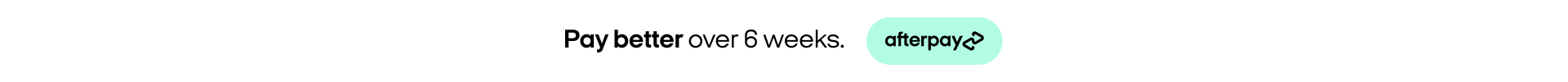Cables, Wall Plugs, and Fast Charging: What You Should Know

In today’s fast-paced world, waiting hours for your phone to charge can feel like an eternity. That’s where fast charging comes in—a game-changing technology designed to power up your device in a fraction of the time. But have you ever wondered how fast charging works and whether you really need special cables and wall plugs to make it happen?
At Phone Repair NZ, we often hear questions about what’s needed to maximise charging speed safely and effectively. The truth is, not all cables and wall plugs are created equal, and using the wrong accessories could impact both charging efficiency and your phone’s long-term health.
In this post, we’ll explain the basics of fast charging, the essential components you need, and how to choose the right accessories. Whether you’re upgrading your setup or troubleshooting slow charging, this guide will help you make an informed choice for your device.
What is Fast Charging, and How Does It Work?
Fast charging is a technology that allows your phone’s battery to charge more quickly than traditional methods. It works by delivering higher levels of power (measured in watts) to your device. Most standard chargers deliver 5 watts, while fast chargers can supply anywhere from 15 watts to 120 watts or more, depending on your device’s compatibility.
The process involves two key components:
• Higher Power Delivery: Fast charging systems deliver more energy safely to the battery without causing overheating or damage.
• Battery Management Technology: Modern devices include systems that regulate the flow of electricity to protect the battery during high-speed charging.
Not all devices are compatible with fast charging. Many newer smartphones support technologies like Qualcomm Quick Charge or USB Power Delivery (USB-PD), which are designed specifically for rapid power transfer.
Do You Really Need Special Cables and Wall Plugs?
To unlock the benefits of fast charging, you need both a compatible wall plug and a cable designed for high-speed data and power transfer.
Standard wall plugs supply limited power, typically around 5 to 10 watts. Fast-charging wall plugs, on the other hand, are designed to handle higher wattage safely. These plugs are often labeled with terms like “Quick Charge” or “PD” (Power Delivery), indicating they meet the requirements for fast charging technologies. At Phone Repair NZ, we offer 35W, 20W, and 18W USB-C and USB-A wall plugs, perfect for a wide range of fast-charging needs.
Using an incompatible plug can result in slower charging speeds or even overheating, which may damage your device over time.
Cables also play an equally crucial role in fast charging. A standard cable may not be able to transfer power quickly enough to support fast charging, even if the wall plug is capable. Look for cables labeled as “high-speed,” “USB-C,” or “fast charging” to ensure they can handle the increased power output.
For the best results, use cables that are certified by your device’s manufacturer or meet universal standards like USB-C Power Delivery.
What Happens If You Use the Wrong Accessories?
Using accessories that don’t support fast charging can lead to several issues:
• Slower Charging Speeds: Your phone will charge at the default, slower rate, regardless of its fast-charging capability.
• Overheating Risks: Non-certified accessories may cause your device or charger to overheat, potentially damaging the battery.
• Reduced Battery Life: Prolonged use of incompatible accessories can degrade your phone’s battery over time, resulting in reduced overall lifespan.
Investing in high-quality, compatible accessories is essential to avoid these problems and ensure your device remains safe and efficient.
Choosing the Right Accessories for Fast Charging
To make the most of fast charging, check your device’s compatibility and identify the specific technology it uses, such as Qualcomm Quick Charge or USB Power Delivery. Ensure you select a wall plug with the appropriate wattage for your device. For example, if your phone supports 18-watt fast charging, ensure the plug delivers at least that amount of power.
Always choose cables and wall plugs certified by your phone’s manufacturer or reputable third-party brands. Certified accessories, like the ones we offer at Phone Repair NZ, ensure safety and efficiency.
Multi-port fast chargers can also be a great solution for families or those with multiple devices, allowing simultaneous charging without compromising speed or performance.
Shopping locally at Phone Repair NZ guarantees quality, compatibility, and access to expert advice, making your fast-charging experience stress-free.
Tips for Safe and Efficient Fast Charging
Avoid overcharging your device by unplugging it once it reaches 100% to prevent unnecessary strain on the battery. Keep your phone’s software updated, as updates often include optimisations for battery management and charging performance.
Monitor charging temperatures and avoid using chargers or cables that cause overheating. Using original or certified accessories designed for your specific device ensures safety and maximises performance.
Common Myths About Fast Charging
Fast charging is often misunderstood, leading to persistent myths. One common misconception is that fast charging damages your battery. In reality, modern devices include battery management systems that regulate power flow, protecting the battery during fast charging when paired with certified accessories.
Another myth is that any cable can be used for fast charging. Only cables rated for high-speed power transfer can support fast charging effectively. Lastly, while most modern phones stop charging when the battery is full, unplugging your device once fully charged is recommended to minimise long-term wear on the battery.
By understanding how fast charging works and selecting the right accessories, you can significantly enhance your device’s charging experience while ensuring its longevity.
iPhone Charging Options for Various Models
Apple offers a variety of charging options for iPhones, catering to different models and user needs. Depending on your iPhone model, you can choose between standard charging, fast charging, or wireless charging. Here’s a breakdown of the charging methods compatible with various iPhone models:
Standard Charging
All iPhone models can be charged using a standard USB-A to Lightning cable and a compatible wall adapter. This method typically delivers 5 watts of power and is the slowest charging option. Standard charging is ideal for overnight use or when speed is not a priority.
Fast Charging
Fast charging is available for iPhone models starting with the iPhone 8 and later, including:
• iPhone 8 and 8 Plus
• iPhone X, XR, XS, and XS Max
• iPhone 11, 11 Pro, and 11 Pro Max
• iPhone 12, 12 Mini, 12 Pro, and 12 Pro Max
• iPhone 13, 13 Mini, 13 Pro, and 13 Pro Max
• iPhone 14, 14 Plus, 14 Pro, and 14 Pro Max
To enable fast charging, you’ll need:
• A USB-C to Lightning cable
• A USB-C Power Delivery (PD) wall adapter delivering 18 watts or more
Fast charging can charge your iPhone battery to about 50% in just 30 minutes, making it ideal for quick top-ups. At Phone Repair NZ, we stock compatible 18W, 20W, and 35W USB-C wall plugs for fast charging.
Wireless Charging
Wireless charging is available for iPhone models with a glass back, starting with the iPhone 8 and later. Compatible models include:
• iPhone 8 and 8 Plus
• iPhone X, XR, XS, and XS Max
• iPhone 11, 11 Pro, and 11 Pro Max
• iPhone 12, 12 Mini, 12 Pro, and 12 Pro Max
• iPhone 13, 13 Mini, 13 Pro, and 13 Pro Max
• iPhone 14, 14 Plus, 14 Pro, and 14 Pro Max
Wireless charging uses the Qi standard and works with most Qi-certified chargers. Apple’s MagSafe technology, introduced with the iPhone 12 series, takes wireless charging to the next level with magnetic alignment for optimal efficiency. MagSafe chargers can deliver up to 15 watts of power.
MagSafe Accessories for Charging
MagSafe is available for the following models:
• iPhone 12, 12 Mini, 12 Pro, and 12 Pro Max
• iPhone 13, 13 Mini, 13 Pro, and 13 Pro Max
• iPhone 14, 14 Plus, 14 Pro, and 14 Pro Max
MagSafe chargers and accessories attach magnetically to the back of the iPhone, ensuring a secure and precise alignment for faster wireless charging. MagSafe-compatible power banks and stands offer additional flexibility for on-the-go or hands-free use.
Charging Older Models
Older iPhones, such as the iPhone 7, 7 Plus, SE (1st generation), 6S, 6, and earlier models, support standard charging with a USB-A to Lightning cable and a 5W wall adapter. These models do not support fast or wireless charging.
Key Accessories Available at Phone Repair NZ
To cater to your iPhone charging needs, we offer:
• USB-C and USB-A wall plugs (18W, 20W, and 35W) for fast and standard charging
• High-quality USB-C to Lightning cables
• Wireless charging pads and stands
• MagSafe-compatible chargers and accessories
Understanding your iPhone model’s charging capabilities ensures you choose the most efficient and compatible method to keep your device powered up and ready to go.
Charge Smarter with Phone Repair NZ
Fast charging is a game-changer for keeping your iPhone powered up, but using the right accessories is key to unlocking its full potential. By understanding your device’s charging capabilities and investing in high-quality wall plugs and cables, you can ensure faster, safer, and more efficient charging every time.
At Phone Repair NZ, we offer a wide range of fast-charging solutions, including 18W, 20W, and 35W USB-C wall plugs, as well as durable, certified cables to suit every need. Our team is here to help you find the perfect accessories to enhance your iPhone’s performance while keeping it safe.
Visit our Christchurch store to explore our charging accessories and let us guide you to the best options for your device. Power up smarter with Phone Repair NZ and enjoy the confidence of a fast, reliable charge whenever you need it!