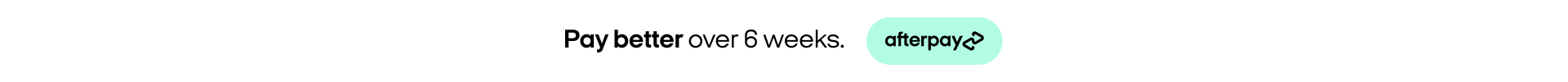🧤 Winter’s Coming — Here’s How Your Smartphone Can Help You Prepare

As cooler temperatures settle over Christchurch, preparing for the winter months becomes a top priority for many households. While your smartphone might not be the first tool that comes to mind when thinking about winter readiness, it can actually play a vital role in keeping your family organised, connected, and safe. From monitoring weather conditions to managing heating and setting essential reminders, today’s devices offer more than just communication—they’re powerful tools for seasonal planning. Whether you’re ensuring the heat pump is on before the kids get home or keeping an eye on power usage during chilly evenings, a few smart settings can make a real difference. At Phone Repair NZ, we’ve compiled practical ways your iPhone or Android can support your winter preparations—so you can stay warm, well-informed, and worry-free all season long. Let’s explore how to turn your everyday device into a winter-ready assistant.
Stay Informed with Local Weather Alerts
Your smartphone can be your first line of defence against unexpected winter weather. Downloading reliable apps like MetService NZ or WeatherWatch allows you to receive real-time alerts for frosts, heavy rain, or potential storms across Christchurch. Enabling location-based notifications ensures you’re always aware of changes in conditions, whether you’re at home, work, or on the school run.
Prepare for Emergencies
Both iPhone and Android devices offer built-in emergency settings that are especially valuable during winter. Ensure your Emergency SOS function is enabled and your medical information is filled in via the Health app (iPhone) or Personal Safety app (Android). Add key family members as emergency contacts, so they’re alerted if needed. These features can be vital in the event of a weather-related incident or power outage.
Manage Heating and Power Smartly
With energy costs on the rise, managing your home’s heating system efficiently is more important than ever. Smart plugs and heating apps that pair with your smartphone can allow you to remotely control heat pumps or electric blankets. Apps like Smart Life or Google Home let you pre-warm the house before arriving home, helping save power while staying cosy.
Use Built-In Tools During Power Cuts
Should a power outage occur, your phone becomes a lifeline. The built-in torch (flashlight) is often overlooked but invaluable. Many phones also include offline compass and notes functions, which can be handy if navigating in low-visibility conditions or jotting down emergency instructions. Ensure your phone is always well charged or invest in a reliable power bank from Phone Repair NZ to stay prepared.
Set Reminders for Home Maintenance
Use your smartphone’s calendar or reminders app to schedule essential winter prep tasks—checking insulation, cleaning heat pump filters, or ensuring outdoor taps are covered. Families with busy schedules will find digital reminders a helpful tool to stay ahead of seasonal maintenance without it becoming overwhelming.
Protect Your Device from the Cold
Cold temperatures can affect smartphone battery life, screen responsiveness, and internal components. Avoid leaving your device in the car overnight, and keep it inside your coat pocket when outdoors. Moisture is another concern during wet Christchurch days. We recommend using a weather-resistant phone case and screen protector, available at Phone Repair NZ, to shield your device from the elements.
Family-Friendly Safety Features
Parents can take advantage of parental control settings and location sharing to stay connected with children during shorter daylight hours. Apps like Life360 and Google Family Link offer real-time tracking, usage limits, and emergency communication—all managed from your phone.
Be Winter-Ready with Phone Repair NZ
Smartphones are more than just communication tools—they’re powerful winter companions when set up correctly. From staying safe in storms to managing your home’s warmth more efficiently, your phone can make the colder months more manageable for the whole family. But as temperatures drop, don’t forget your device needs protection too. Cold weather can impact battery life, responsiveness, and even internal components.
At Phone Repair NZ, we offer trusted accessories like weather-resistant cases and durable screen protectors to help you keep your phone performing at its best through winter. Not sure how to set up emergency alerts or remote heating controls? Our Christchurch-based team is here to help with expert advice and friendly service.
Stop by our store or get in touch today—we’ll help you stay warm, connected, and ready for whatever winter brings.